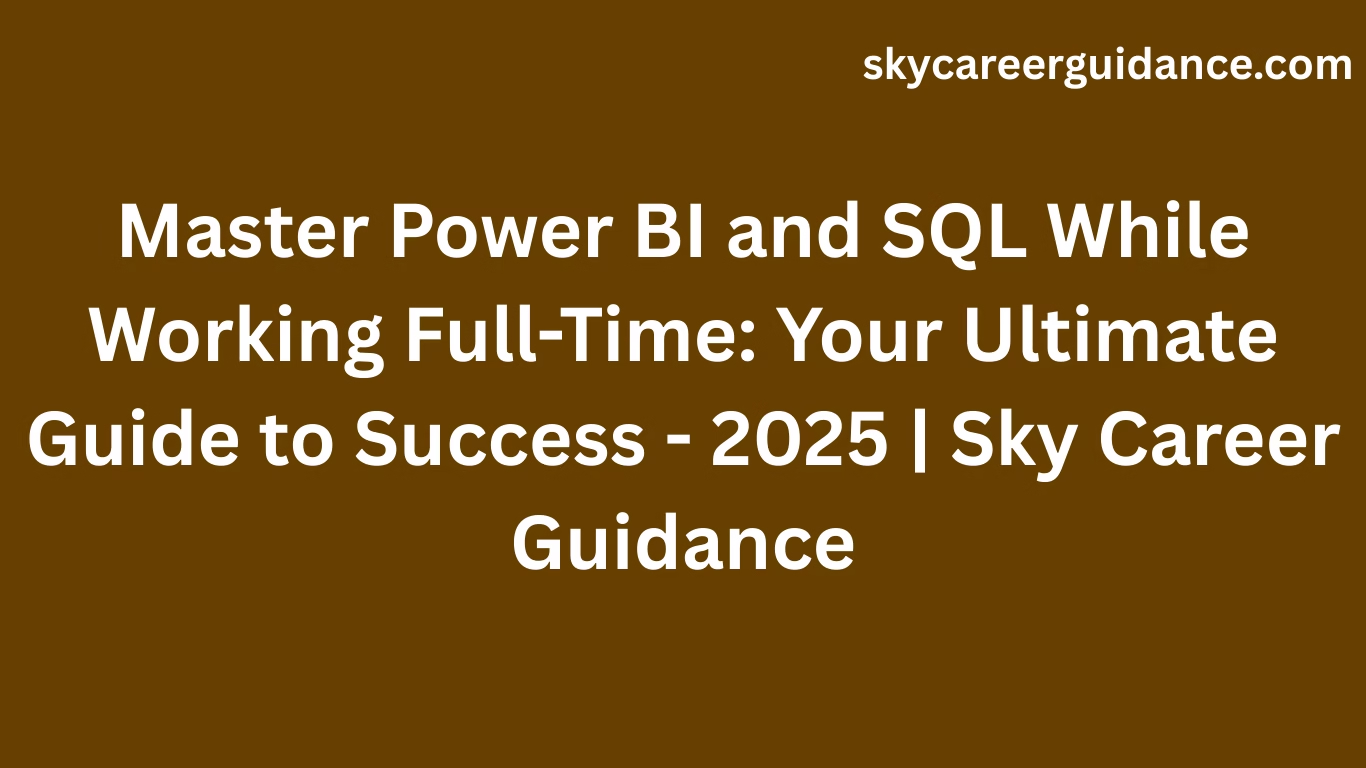Introduction: Why Learn Power BI and SQL?
In today’s data-driven world, mastering tools like Power BI and SQL can open doors to exciting career opportunities in data analytics, business intelligence, and data science. Power BI, Microsoft’s powerful data visualization tool, enables professionals to create interactive dashboards and reports, while SQL (Structured Query Language) is the backbone of data manipulation and querying in relational databases. Together, they form a dynamic duo for anyone looking to excel in data-related roles.
However, learning these skills while juggling a full-time job can seem daunting. Limited time, mental fatigue, and competing priorities often make it challenging to stay consistent. The good news? With the right strategies, resources, and mindset, you can successfully learn Power BI and SQL without burning out. This comprehensive guide (over 3000 words) provides a step-by-step roadmap to help you balance learning with your busy work schedule, ensuring you achieve your goals efficiently and effectively.
Whether you’re aiming for a promotion, a career switch, or simply want to upskill, this article will equip you with practical tips, curated resources, and a clear plan to master Power BI and SQL while working full-time.
Step 1: Understand the Basics of Power BI and SQL
Before diving into learning, it’s essential to understand what Power BI and SQL are, how they work, and why they’re so valuable in today’s job market.
What is Power BI?
Power BI is a business intelligence (BI) tool developed by Microsoft that transforms raw data into visually appealing, interactive reports and dashboards. It allows users to connect to various data sources, clean and model data, and create visualizations like charts, graphs, and maps. Power BI is widely used across industries—finance, retail, healthcare, and more—to track key performance indicators (KPIs), analyze trends, and support data-driven decision-making. Its user-friendly interface and seamless integration with tools like Excel and SQL databases make it a must-have skill for data professionals.
What is SQL?
SQL (Structured Query Language) is a programming language used to manage and manipulate relational databases. It enables you to query, insert, update, and delete data, making it essential for extracting insights from large datasets. SQL is the foundation of working with databases like MySQL, PostgreSQL, SQL Server, and Oracle, which are commonly used in organizations. Whether you’re filtering data with a WHERE clause or combining tables with JOIN, SQL is a critical skill for data analysis.
Why Learn Both?
Power BI and SQL complement each other perfectly. SQL allows you to extract, filter, and transform data from databases, while Power BI helps you visualize and present that data in a meaningful way. By mastering both, you’ll become a versatile professional capable of handling the entire data pipeline—from querying raw data to creating actionable insights. This combination is highly sought after by employers, as it enables you to deliver end-to-end solutions for business problems.
Step 2: Set Clear Goals and Create a Learning Plan
Learning Power BI and SQL while working full-time requires a structured approach. Setting clear goals and creating a realistic learning plan will keep you focused, motivated, and on track.
Define Your Objectives
Start by asking yourself: Why do you want to learn Power BI and SQL? Your goals will shape your learning journey. For example:
- Career Advancement: “I want to become a data analyst and need Power BI and SQL for my resume.”
- Work Improvement: “I want to create Power BI dashboards to streamline my team’s reporting process.”
- Side Projects: “I want to analyze public datasets for a personal project using SQL and Power BI.”
Specific, measurable goals will give you direction. For instance, “Write SQL queries to analyze sales data” or “Build a Power BI dashboard to track marketing campaigns” are clear objectives that you can work toward.
Break Down Your Learning Plan
Divide your learning into manageable milestones to avoid feeling overwhelmed. Here’s a sample four-month plan:
- Month 1: Learn SQL basics (SELECT, WHERE, GROUP BY, JOINs).
- Month 2: Master advanced SQL (subqueries, window functions, CTEs).
- Month 3: Learn Power BI basics (data import, DAX, creating visualizations).
- Month 4: Build a complete project integrating SQL queries with a Power BI dashboard.
Adjust the timeline based on your availability and learning pace. The key is to break complex topics into smaller, digestible chunks.
Schedule Learning Time
As a full-time professional, your time is limited. Aim for 1–2 hours of focused learning daily, either early in the morning, during lunch breaks, or after work. Consistency is more important than intensity—studying for 30 minutes daily is better than cramming for 5 hours once a week.
Use tools like Google Calendar, Notion, or Trello to block out dedicated study sessions. Treat these sessions as non-negotiable appointments, just like work meetings. If possible, inform your family or roommates about your study schedule to minimize distractions.
Step 3: Choose the Right Learning Resources
The internet offers a wealth of resources for learning Power BI and SQL. To save time and avoid information overload, focus on high-quality, beginner-friendly materials. Below is a curated list of free and paid resources to get you started.
Free Resources for SQL
- SQLZoo (sqlzoo.net): Offers interactive tutorials with hands-on SQL exercises to practice querying databases.
- Mode Analytics SQL Tutorial (mode.com/sql-tutorial): A free, comprehensive guide covering SQL basics and intermediate topics.
- Khan Academy (khanacademy.org): Provides beginner-friendly SQL courses with practical examples and quizzes.
- W3Schools SQL Tutorial (w3schools.com/sql): A concise, reference-style guide for SQL syntax and concepts.
Free Resources for Power BI
- Microsoft Learn (learn.microsoft.com): Official Power BI tutorials covering data modeling, DAX (Data Analysis Expressions), and visualizations.
- YouTube Channels:
- Guy in a Cube: Practical Power BI tutorials for beginners and advanced users.
- Curbal: Step-by-step guides on Power BI features like dashboards and DAX.
- Power BI Community (community.powerbi.com): A forum to ask questions, share projects, and learn from experts.
Paid Resources (Optional)
If you’re willing to invest in premium content, consider these platforms:
- Udemy: Courses like “Microsoft Power BI – A Complete Introduction” or “SQL – MySQL for Data Analytics and Business Intelligence” are affordable and project-based.
- Coursera: Offers Power BI and SQL courses from top universities, often with certifications.
- Pluralsight: Provides in-depth paths for Power BI and SQL, ideal for intermediate learners.
When choosing paid courses, look for those with high ratings, hands-on projects, and up-to-date content (Power BI updates frequently, so recent courses are best).
Step 4: Master Time Management
Balancing a full-time job with learning requires excellent time management. Here are proven strategies to make the most of your limited time.
Use the Pomodoro Technique
Study in focused 25-minute intervals followed by 5-minute breaks to maintain productivity and avoid burnout. After four “Pomodoros,” take a longer 15–30-minute break. Apps like Focus@Will, TomatoTimer, or Forest can help you implement this technique.
Prioritize High-Impact Topics
Focus on skills that are most relevant to your goals. For SQL, prioritize clauses like SELECT, WHERE, JOIN, and GROUP BY, as they’re used in 80% of real-world queries. For Power BI, focus on data import, basic DAX functions (e.g., SUM, AVERAGE), and creating visualizations like bar charts and slicers. Avoid getting bogged down in less critical topics early on.
Leverage Weekends
Use weekends for deeper learning or project work. For example:
- Saturday Morning: Practice writing SQL queries using a sample dataset.
- Sunday Afternoon: Build a Power BI dashboard based on the queried data.
Even 3–4 hours of focused weekend study can significantly boost your progress.
Minimize Distractions
Create a distraction-free study environment. Turn off notifications, use website blockers like Freedom or StayFocusd, and set up a dedicated workspace. If possible, study during your most productive hours (e.g., early morning if you’re a morning person).
Step 5: Practice with Real-World Projects
Hands-on practice is the key to mastering Power BI and SQL. Applying your skills to real-world projects will solidify your knowledge, build confidence, and create portfolio pieces to showcase to employers.
SQL Project Ideas
- E-commerce Analysis: Analyze a sample e-commerce dataset to find top-selling products, customer trends, or revenue by region.
- Employee Database: Create a database for a fictional company and write queries to generate reports (e.g., average salary by department).
- Public Dataset Analysis: Use datasets from Kaggle (e.g., Netflix shows, Airbnb listings) to practice advanced SQL techniques like window functions or CTEs.
Power BI Project Ideas
- Sales Dashboard: Build a dashboard for a retail company to visualize sales performance, product categories, and regional trends.
- Personal Finance Tracker: Create a dashboard to track your income, expenses, and savings goals.
- COVID-19 Dashboard: Use public health data to visualize case trends, vaccination rates, or mortality rates.
Where to Find Datasets
- Kaggle (kaggle.com): Offers free datasets across industries, from retail to healthcare.
- Google Dataset Search (datasetsearch.research.google.com): A search engine for open datasets.
- Data.gov: Provides free public datasets from U.S. government agencies.
- Excel Files: Create your own datasets in Excel (e.g., sales records, personal budgets) for practice.
For each project, follow this workflow:
- Use SQL to query and clean the data.
- Import the data into Power BI.
- Create visualizations and dashboards to present insights.
Step 6: Build a Support System
Learning in isolation can be challenging. Surrounding yourself with a supportive community will keep you motivated, accountable, and inspired.
Join Online Communities
Participate in forums and communities where you can ask questions, share projects, and learn from others:
- Reddit: Subreddits like r/PowerBI, r/SQL, and r/dataanalysis.
- Power BI Community (community.powerbi.com): A hub for Power BI users to exchange ideas.
- Stack Overflow: Ideal for troubleshooting SQL queries and technical issues.
Find a Study Buddy
Partner with a colleague, friend, or online acquaintance who’s also learning Power BI or SQL. You can:
- Review each other’s queries or dashboards.
- Discuss challenging concepts (e.g., DAX measures or SQL subqueries).
- Hold weekly check-ins to stay accountable.
Engage with Mentors
Connect with experienced professionals through LinkedIn, local meetups, or industry events. A mentor can provide guidance, review your projects, and offer career advice. To approach a mentor, send a polite message like:
“Hi [Name], I’m learning Power BI and SQL and admire your work in [specific area]. Would you be open to sharing advice or reviewing one of my projects?”
Step 7: Stay Consistent and Track Your Progress
Consistency is critical when learning complex skills like Power BI and SQL. Here’s how to stay on track and measure your growth.
Use a Learning Journal
Keep a journal (digital or physical) to document:
- What you learned each day (e.g., “Practiced SQL JOINs”).
- Challenges you faced (e.g., “Struggled with DAX CALCULATE function”).
- Solutions you found (e.g., “Watched a Guy in a Cube video to understand CALCULATE”).
Review your journal weekly to identify patterns and areas for improvement.
Celebrate Small Wins
Acknowledge milestones to stay motivated. Examples:
- Writing your first SQL query that returns accurate results.
- Creating your first Power BI dashboard with multiple visuals.
- Completing a course module or project.
Reward yourself with something small, like a favorite snack or a short break, to reinforce positive habits.
Review and Revise
Periodically revisit earlier topics to reinforce your understanding. For example:
- Practice SQL
JOINsandGROUP BYweekly to keep them fresh. - Rebuild a Power BI dashboard to experiment with new DAX functions or visuals.
Spaced repetition—reviewing material at increasing intervals—will help you retain knowledge long-term.
Step 8: Apply Your Skills at Work
One of the best ways to solidify your learning is to apply your skills in your current job. Even if your role isn’t data-focused, you can find opportunities to use Power BI and SQL.
Volunteer for Data Projects
Offer to take on data-related tasks at work, such as:
- Creating a Power BI dashboard to visualize team performance metrics.
- Writing SQL queries to analyze customer data or operational efficiency.
Approach your manager with a proposal like:
“I’ve been learning Power BI and SQL and think I could create a dashboard to track [specific metric]. Would you be open to me working on this?”
Automate Tasks
Use SQL to automate repetitive data tasks, such as generating weekly reports. For example, write a query to pull sales data automatically instead of manually exporting it. Similarly, use Power BI to create self-updating dashboards that save time for your team.
Share Your Work
Present your Power BI dashboards or SQL analyses to your manager, team, or stakeholders. For example:
- Share a dashboard during a team meeting to highlight key insights.
- Write a brief report explaining how your SQL query solved a business problem.
This will build your confidence, demonstrate your expertise, and position you as a valuable asset.
Step 9: Overcome Common Challenges
Learning Power BI and SQL while working full-time comes with challenges. Here’s how to tackle the most common ones.
Lack of Time
Time is your most precious resource. To make room for learning:
- Cut out non-essential activities, like excessive social media or TV.
- Wake up 30 minutes earlier or study during your commute (e.g., watch tutorials on your phone).
- Use “micro-learning” moments, like reviewing SQL syntax during a 10-minute break.
Even 15–30 minutes a day can add up to significant progress over weeks.
Feeling Overwhelmed
Power BI and SQL can feel complex, especially with advanced topics like DAX or window functions. To manage overwhelm:
- Break topics into smaller chunks (e.g., focus on one SQL clause per session).
- Use visual aids, like cheat sheets or flowcharts, to understand concepts.
- Take breaks to avoid mental fatigue—step away for 5 minutes if you’re stuck.
Lack of Motivation
It’s normal to lose motivation during a long learning journey. To stay inspired:
- Remind yourself of your goals (e.g., “This will help me land a data analyst role”).
- Visualize the benefits, like a higher salary or more fulfilling work.
- Join a community or find a study buddy to share your progress and challenges.
If you hit a slump, take a short break (1–2 days) to recharge, then return with a fresh perspective.
Step 10: Prepare for Career Growth
Once you’ve gained proficiency in Power BI and SQL, it’s time to leverage your skills for career advancement.
Update Your Resume and LinkedIn
Add Power BI and SQL to your resume and LinkedIn profile. Use action-oriented language to highlight your achievements, such as:
- “Developed a Power BI dashboard to track sales performance, reducing reporting time by 20%.”
- “Wrote SQL queries to analyze customer data, identifying trends that increased revenue by 10%.”
Include relevant certifications, like Microsoft’s Power BI certification (DA-100) or SQL-related courses from Coursera.
Build a Portfolio
Create a portfolio to showcase your projects. Include:
- Screenshots or interactive links to Power BI dashboards.
- SQL queries with explanations of what they achieve.
- A brief description of each project (e.g., dataset used, business problem solved).
Host your portfolio on a personal website, GitHub, or a platform like Behance. Share the link on LinkedIn and in job applications.
Explore Job Opportunities
Look for roles that value Power BI and SQL skills, such as:
- Data Analyst
- Business Intelligence Analyst
- Data Engineer
- Reporting Specialist
Use job boards like Indeed, LinkedIn, Glassdoor, or industry-specific platforms to find opportunities. Tailor your applications to highlight your Power BI and SQL experience, even if it’s from personal projects or volunteer work.
Conclusion: Your Path to Mastery
Learning Power BI and SQL while working full-time is a challenging but rewarding journey. By setting clear goals, choosing the right resources, managing your time effectively, and practicing consistently, you can master these in-demand skills and unlock new career opportunities. The key is to stay patient, celebrate small wins, and seek support from communities and mentors.
Start today by creating your learning plan and taking the first step—whether it’s watching a SQL tutorial, downloading Power BI Desktop, or joining a community. With dedication and the strategies outlined in this guide, you’ll be well on your way to becoming a data analytics expert.
Application Links
Power Bi: click here
SQL: click here
For More Articles Visit Website
For more job updates, technology news other articles visit website click here