The Employees’ Provident Fund (EPF) is a cornerstone of financial security for millions of salaried employees in India. Managed by the Employees’ Provident Fund Organisation (EPFO), this government-backed savings scheme ensures that employees build a retirement corpus through contributions from both themselves and their employers. However, as careers evolve and employees switch jobs, the need to transfer an EPF account from one employer to another—or even from a private trust to the EPFO—becomes critical. This process, though streamlined in recent years, can still seem daunting without proper guidance.
In this detailed guide, we’ll walk you through everything you need to know about transferring your EPF account to another Provident Fund account. From eligibility criteria and step-by-step procedures to recent updates and common pitfalls, this article is your one-stop resource for a seamless EPF transfer. Whether you’re moving to a new job or consolidating funds from a private trust, we’ve got you covered with practical insights and actionable steps.
What is an EPF Transfer and Why is it Important?
The EPF is a mandatory savings scheme for employees working in organizations covered under the Employees’ Provident Funds and Miscellaneous Provisions Act, 1952. Both the employee and employer contribute 12% of the employee’s basic salary (plus dearness allowance) to the EPF account each month. These contributions earn a fixed interest rate (8.25% for FY 2024-25), compounding over time to create a substantial retirement corpus.
When you change jobs, your EPF account with your previous employer remains active but dormant unless transferred to your new employer’s EPF account. Transferring your EPF ensures:
- Continuity of Savings: Your retirement savings remain consolidated under one account, making it easier to track and manage.
- Maximized Interest: EPFO provides compound interest, which is lost on dormant accounts after three years of inactivity.
- Tax Benefits: Withdrawals from an EPF account after five years of continuous service are tax-free. Transferring prevents breaking this continuity.
- Simplified Management: A single EPF account linked to your Universal Account Number (UAN) reduces administrative hassle.
Failing to transfer your EPF could result in multiple accounts, reduced interest earnings, and potential tax liabilities if you withdraw prematurely. With the EPFO’s push toward digitalization, transferring your EPF has become more accessible, especially with the introduction of the Unified Portal and automatic transfer systems.
Understanding the EPFO and UAN
The EPFO is a statutory body under the Ministry of Labour and Employment, overseeing three key schemes:
- Employees’ Provident Fund (EPF): A savings scheme for retirement.
- Employees’ Pension Scheme (EPS): A pension benefit for employees after retirement.
- Employees’ Deposit Linked Insurance (EDLI): A life insurance benefit for employees.
The Universal Account Number (UAN) is a 12-digit unique identifier assigned to each EPF member. It acts as an umbrella, linking multiple EPF accounts created under different employers. The UAN remains constant throughout your career, enabling seamless tracking of contributions, transfers, and withdrawals via the EPFO’s Unified Portal.
Key Benefits of UAN:
- Access to real-time PF passbook updates.
- Monthly SMS alerts for contributions.
- Facility to link multiple Member IDs.
- Simplified online transfer and withdrawal processes.
Before initiating a transfer, ensure your UAN is activated, linked to your Aadhaar, and associated with a verified bank account and mobile number.
Types of EPF Transfers
EPF transfers can occur in various scenarios, each with specific processes:
- Transfer Between EPFO-Managed Accounts:
- When moving from one employer to another, both covered under EPFO.
- This is the most common type of transfer, facilitated online via the Unified Portal.
- Transfer from Private PF Trust to EPFO:
- Some organizations manage PF contributions through private trusts. Employees may transfer these funds to an EPFO-managed account for centralized management.
- Transfer from EPFO to Private PF Trust:
- If your new employer operates a private PF trust, you can transfer your EPFO-managed funds to the trust, subject to exemptions under EPFO regulations.
- Transfer to National Pension System (NPS):
- Employees can move their EPF corpus to an NPS account for enhanced retirement planning, using Form G.
This article primarily focuses on transferring an EPF account between EPFO-managed accounts and from private trusts to EPFO, as these are the most prevalent scenarios.
Eligibility Criteria for EPF Transfer
To transfer your EPF account, you must meet the following conditions:
- Active UAN: Your UAN must be activated on the EPFO portal.
- Aadhaar Linkage: Your UAN should be linked to your Aadhaar for e-KYC compliance.
- Active Mobile Number: The mobile number registered with your UAN must be functional for OTP-based authentication.
- Verified Bank Account: Your bank account details, including IFSC code, must be seeded with your UAN and verified by your employer.
- Employer Registration: Both your previous and current employers must be registered with EPFO, with authorized digital signatures.
- Single Transfer Request: Only one transfer request can be made per previous Member ID.
- No Pending Disputes: Your EPF account should have no unresolved claims or disputes.
Additionally, for transfers involving private trusts, the trust must comply with EPFO regulations, and you may need to submit Form 13.
Step-by-Step Guide to Transferring EPF Online
The EPFO has digitized the transfer process, making it accessible through the Unified Member Portal. Below is a detailed, step-by-step guide to transferring your EPF account online.
Step 1: Log in to the Unified Member Portal
- Visit the EPFO Unified Member Portal at https://unifiedportal-mem.epfindia.gov.in/memberinterface/.
- Enter your UAN, password, and captcha code to log in.
- Ensure your registered mobile number is active, as you may receive an OTP for verification.
Step 2: Navigate to the Transfer Request Section
- Once logged in, go to the “Online Services” tab.
- Select “One Member – One EPF Account (Transfer Request)” from the dropdown menu.
Step 3: Verify Personal and Employment Details
- The portal will display your personal details (name, Aadhaar, etc.) and current employment information.
- Verify that all details are correct. If discrepancies exist (e.g., incorrect name or date of birth), update them via the portal or contact your employer.
Step 4: Enter Previous Employment Details
- Click on “Get Details” to retrieve your previous employer’s PF account information.
- Provide the Member ID or PF account number of your previous employment. If you don’t have this information, contact your previous employer’s HR department.
Step 5: Choose Attestation Authority
- Select either your previous or current employer to attest the transfer request. This depends on the availability of an authorized signatory with a Digital Signature Certificate (DSC).
- If both employers are registered with EPFO, choose the one with quicker access to DSC.
Step 6: Authenticate with OTP
- Click “Get OTP” to receive a one-time password on your UAN-registered mobile number.
- Enter the OTP and click “Submit” to generate the transfer request.
Step 7: Submit Form 13 (if Required)
- For transfers involving private trusts or manual processing, download Form 13 from the EPFO portal.
- Fill in details such as:
- Previous and current employer information.
- PF account numbers.
- Date of joining and exit from the previous employer.
- Sign the form and submit it to your current employer’s HR department. They will verify and forward it to the previous employer or trust.
Step 8: Track the Transfer Status
- Return to the Unified Portal and navigate to “Track Claim Status” under the “Online Services” tab.
- Alternatively, use the UMANG app or send an SMS in the format “EPFOHO UAN ” to 7738299899 to check the status.
Step 9: Receive Confirmation
- Once processed, the EPFO will transfer the funds to your new PF account, and you’ll receive an SMS and email notification.
- The process typically takes 2–3 weeks, depending on employer verification and e-KYC compliance.
Automatic EPF Transfer: A Game-Changer
Since April 2024, the EPFO has introduced an automatic transfer system for employees with fully compliant e-KYC accounts. This system eliminates the need for manual transfer requests in many cases. Here’s how it works:
- Trigger: The transfer is activated when your new employer makes their first PF contribution.
- Eligibility: Your UAN must be linked to Aadhaar, and your KYC details (bank account, mobile number) must be verified.
- Process: The EPFO automatically transfers your previous PF balance to the new account without requiring Form 13 or employer intervention.
- Notification: You receive an SMS and email alert when the transfer is initiated. You have 10 days to stop the transfer if needed (e.g., in case of errors).
- Exclusions: Automatic transfers do not apply to accounts managed by private PF trusts or exempted establishments.
This reform has reduced processing delays, benefiting over 1.2 crore members annually. However, if your account isn’t e-KYC compliant or involves a private trust, you’ll need to follow the manual transfer process.
Transferring PF from a Private Trust to EPFO
Many large organizations manage PF contributions through private trusts, which operate under EPFO regulations but maintain separate accounts. Transferring funds from a private trust to an EPFO-managed account is common when switching to a new employer under EPFO’s direct management. Here’s how to do it:
- Check Eligibility:
- Ensure you have an active UAN and are an EPFO member.
- Verify that the private trust complies with EPFO regulations.
- Gather Details:
- Obtain your PF account number and trust details from your previous employer’s HR department.
- Confirm your current employer’s EPFO registration.
- Initiate Transfer Request:
- Log in to the Unified Portal and follow the steps outlined in the online transfer guide.
- Enter the trust’s PF account details in the “Previous Employment” section.
- Submit Form 13:
- Download and fill Form 13 with details of the trust and your current employer.
- Submit the signed form to your current employer, who will forward it to the trust for processing.
- Follow Up:
- Track the transfer status via the portal or UMANG app.
- Contact the EPFO helpdesk if delays exceed 30 days.
Challenges:
- Delays in Trust Processing: Private trusts may take longer to verify and release funds.
- Incomplete Documentation: Ensure Form 13 is accurately filled to avoid rejections.
- Discrepancies in Records: Mismatched personal details (e.g., name or Aadhaar) can stall the process.
Transferring EPF to NPS
For employees seeking to diversify their retirement portfolio, transferring EPF funds to the National Pension System (NPS) is an option. The NPS offers market-linked returns and greater investment flexibility. Here’s a concise guide:
- Check Eligibility: You must be aged 18–60 and have an active NPS account.
- Open an NPS Account: If you don’t have one, register via a Point of Presence (PoP) or the eNPS portal.
- Obtain Form G: Download Form G from the EPFO portal or your employer.
- Fill and Submit Form G:
- Provide personal details, EPF account number, and NPS account details.
- Specify the transfer amount (partial or full).
- Submit the form to your employer for attestation.
- Processing: The EPFO verifies the form and transfers the funds to your NPS account, typically within 20–30 days.
Note: Partial transfers are allowed, but consult a financial advisor to assess the impact on your retirement goals.
Common Pitfalls and How to Avoid Them
While the EPFO has simplified transfers, issues can still arise. Here are common pitfalls and solutions:
- Incorrect KYC Details:
- Issue: Mismatched Aadhaar, name, or bank details can lead to rejections.
- Solution: Update your KYC details via the Unified Portal before initiating the transfer.
- Inactive UAN or Mobile Number:
- Issue: An inactive UAN or unregistered mobile number prevents OTP authentication.
- Solution: Activate your UAN and link a functional mobile number through your employer or the EPFO portal.
- Employer Delays:
- Issue: Employers may take weeks to verify or attest Form 13.
- Solution: Follow up regularly with your HR department or escalate to the EPFO helpdesk.
- Multiple Member IDs:
- Issue: Unlinked Member IDs from previous employments can complicate transfers.
- Solution: Link all Member IDs to your UAN via the portal’s “Link Previous Employment” option.
- Pending Claims:
- Issue: Outstanding withdrawal or transfer requests can block new requests.
- Solution: Resolve pending claims or delete them via the portal before resubmitting.
Recent EPFO Updates (2024–2025)
The EPFO has introduced several reforms to enhance the transfer process:
- Automatic Transfer System (April 2024): Eliminates manual requests for e-KYC-compliant accounts, benefiting 94% of transfer claims.
- Revamped Form 13 (April 2025): Simplifies transfers by removing destination office approval, speeding up processing for 1.25 crore members.
- Aadhaar OTP-Based Corrections (January 2025): Allows members to self-correct personal details (e.g., name, date of birth) without employer verification, reducing grievances by 27%.
- Increased Auto-Claim Limits: The limit for auto-approved advance claims (e.g., medical emergencies) has risen to ₹1 lakh, streamlining partial withdrawals.
- Bank Tie-Ups: Collaboration with 32 banks to facilitate employer contributions and improve service delivery.
These updates reflect the EPFO’s commitment to aligning with modern banking standards and reducing administrative burdens.
Tax Implications of EPF Transfers
EPF transfers are generally tax-free, as they involve moving funds between accounts without withdrawal. However, consider these points:
- Continuous Service: Transfers maintain the continuity of service, ensuring tax-free withdrawals after five years.
- Premature Withdrawal: Withdrawing EPF before five years incurs a 10% TDS if the amount exceeds ₹50,000, unless Form 15G/15H is submitted.
- Interest on Dormant Accounts: Interest on inactive accounts is taxable if not transferred within three years.
Always transfer your EPF to avoid tax liabilities and maximize returns.
Tools and Resources for EPF Management
To monitor and manage your EPF account effectively, leverage these tools:
- Unified Member Portal: For transfers, withdrawals, and passbook updates.
- UMANG App: Check claim status, update KYC, and access EPFO services on iOS and Android.
- TrackMyPF App: Offers real-time PF balance updates, contribution tracking, and balance projections.
- EPFO Grievance Portal (EPFiGMS): Lodge complaints for delays or discrepancies.
- SMS Service: Send “EPFOHO UAN ” to 7738299899 for claim status or balance updates.
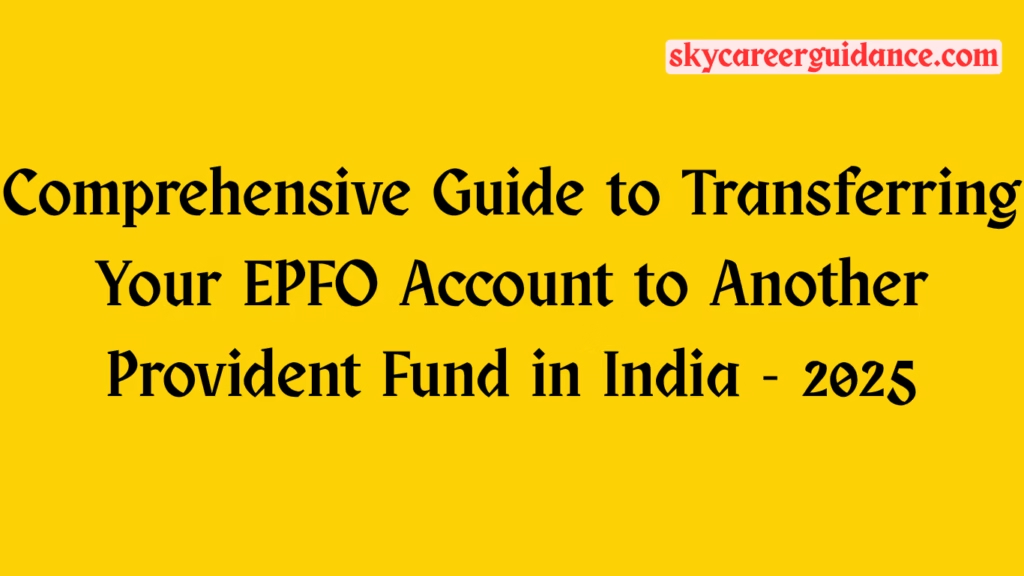
Frequently Asked Questions (FAQs)
- Can I transfer my EPF without employer approval?
- How long does an EPF transfer take?
- Online transfers typically take 2–3 weeks, while manual transfers involving trusts may take up to 30 days.
- Can I withdraw my EPF instead of transferring it?
- Yes, but withdrawals before five years are taxable, and you lose compound interest. Transfers are recommended for long-term savings.
- What if my previous employer is unresponsive?
- Choose your current employer to attest the transfer request. If issues persist, contact the EPFO helpdesk or file a grievance via EPFiGMS.
- Is there a limit on the number of transfers?
- You can initiate one transfer per previous Member ID. Multiple transfers are allowed as long as each pertains to a unique Member ID.
Conclusion
Transferring your EPF account to another Provident Fund is a crucial step in securing your financial future. With the EPFO’s digital advancements, including the Unified Portal, automatic transfer system, and Aadhaar OTP-based authentication, the process has become more user-friendly than ever. By following the steps outlined in this guide, you can ensure a smooth transfer, avoid common pitfalls, and maintain the continuity of your retirement savings.
Whether you’re switching jobs, consolidating funds from a private trust, or exploring NPS options, proactive EPF management is key. Regularly monitor your account via the Unified Portal or UMANG app, keep your KYC details updated, and leverage EPFO’s resources to stay informed. Your retirement corpus is a testament to years of hard work—transfer it wisely to maximize its potential.
For More Articles Visit Website
For more job updates, technology news other articles visit website click here
Tags: Passbook, Sky Career Guidance, UMANG, Balance Check, Passbook, Passbook check, account transfer

